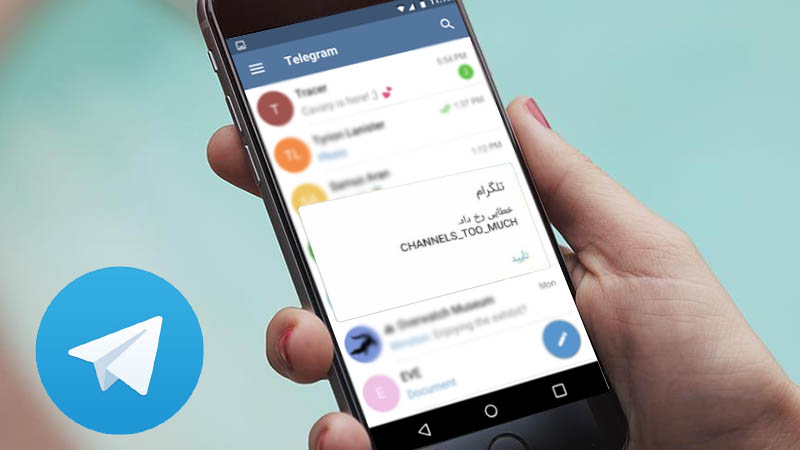One of the problems that Telegram users may encountered with it, is to see the Channels too much error message on the Telegram. This problem usually occurs when you try to subscribe to channels, which means that the number of channels you subscribed is more than the limitation, and you can no longer add a new channel to your Telegram chat list. In what follows, we introduce the factors causing the Channels too much error message in the Telegram and the methods for fixing it.
Channels Too Much Error in Telegram
In general, every user in the Telegram can only be a member of a limited number of channels and super groups. This limited number is 500, which means that each user of the Telegram can only subscribes to 500 channels or super groups.
This limitation, can reduce the activity of fake accounts and robots to operate in groups and channels. But sometimes this problem occurs for real accounts. To force with this problem, the only way is to remove a number of channels and super groups of our Telegram channels list.
As mentioned, the channels too much error will appear in the Telegram when you plan to subscribe to a new channel or super group. Once you’ve encountered with this error, you should know that the number of channels or groups you are subscribed to have reached 500, and then you will not be able to add a new channel or group to your account.
The only way to fix the Channels too much error in Telegram is to delete a number of older channels and supergroups. After deleting a number of channels and groups, you can subscribe to new channels or groups. Note that you can not increase the 500 membership limit on channels and groups in the Telegram. This limitation has been applied by the Telegram itself and only the Telegram itself can increase it.
There is, of course, a way to bypass this limitation. You can create another account in the Telegram. In the recent update of the Telegram, this app has been added the possibility to managing 3 different accounts with just one device simultaneously. With this feature you can access the other two accounts without having to log out from first account. Every account has its own chat list and settings.
As such, if you use your all your three accounts, you can increase the membership limit of 500 in the channels and groups to 1500, and then bypass Channels too much error in the Telegram. We have trained the way to add a second or third account in the Telegram in the past, and we suggest that you read this article to apply this method.