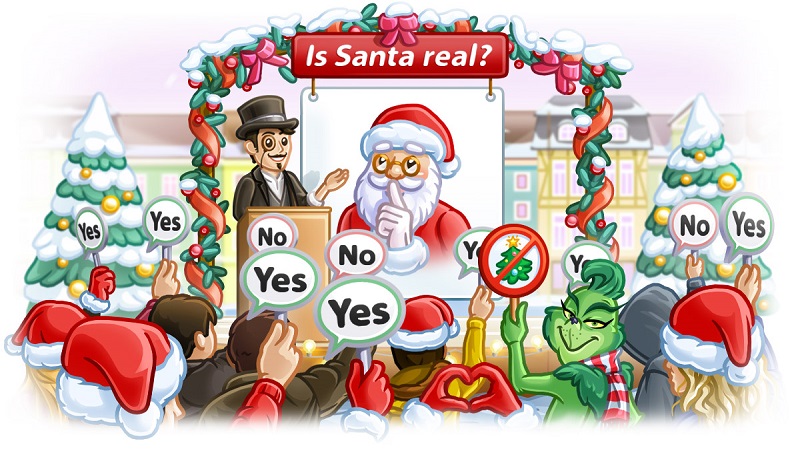The ability to create polls in Telegram groups and channels is one of the capabilities we have long been familiar with, and may have used so far. Until now, to create polls on Telegram channels or groups, we had to use polling bots that could create this capability for us to create a polling box with them. But in the latest update of the Telegram, this feature has become a part of the whole program, and from now Telegram users can create poll on every Telegram channels and groups without the need to use Telegram bots. Stay with us to show you how to do this.
Telegram New Update
The enthusiasts can use the links provided below to update their Telegram application and then go on to continue training on how to create a poll on Telegram in mobile or desktop platforms.
The ability to create a poll in mobile Telegram has provided in version 5.1 , and in the desktop is provided in version 1.5.3. To use it, it is necessary to update the Telegram on your device to these versions.
Create Poll on Telegram Mobile
To create a poll on the Telegram mobile version, just follow the steps below, which is specified in the image.
- First, go to the group that you are subscribed on or the channel that you are one of its admins.
- Choose the attachment option from the bottom of the screen.
- Select “Poll” option.
- In the appeared box, write your question first and in the next section, type the poll options that you want. You can create up to 10 options for your poll.
- Select the confirmation option at the top of the screen to submit your poll to the group or channel which you are admin.
Create poll on Telegram mobile
Create Poll on Telegram Desktop
It is also possible to create a poll on the desktop version of Telegram . For this purpose, we will proceed in the following steps.
- After updating your Telegram, run it and enter to one of the groups in which you are a member or channel in which you are admin.
- Click on the three dots option at the top of the Telegram screen and select “Create Poll“.
- In the appeared box, write your question first and in the next section, type the poll options that you want. You can create up to 10 options for your poll.
- After creating at least 2 options, click “Create” to submit your poll to your channel or group.
Create poll on Telegram desktop