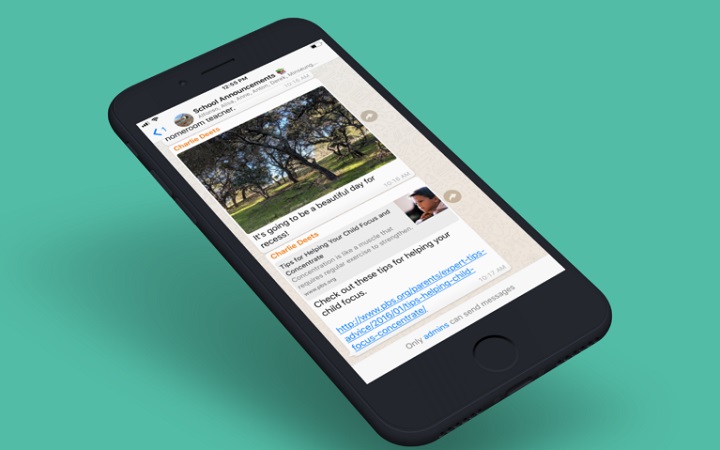In the latest feature recently added to the Whatsapp messenger, users can, like many other instant messengers, be able to create Whatsapp channel. Of course, the Whatsapp channels are just beginning to get on their way, and certainly do not have the features of the Telegram channels that we all are familiar with. In fact, in order to build a Whatsapp channel, you must first create a Whatsapp group and then convert it to a channel. In the following, we intend to show you an illustration of how to do this, which we will examine together.
Create Whatsapp Channel
As noted, there is no separate option to create a channel in WhatsApp, and you will not have a button to do this. No matter how much you look in the app menus, you can’t find it. In fact, in Whatsapp company’s view, a channel is actually another kind of group in which only group managers are allowed to send messages. So add this feature in the Whatsapp groups settings, and to create Whatsapp channel you must to create a Whatsapp group.
So first, you need to create a group on Whatsapp, which explains how to do it in the shown link. But after making your Whatsapp group and adding members to the group, how can turn it into a channel? To answer this question, follow the steps below one by one, to learn how to create Whatsapp channel.
Change a Group to One-Way Group
- First, create a group in the WhatsApp and add the members you want to.
- Go to the Group profile and select “Group Settings“.
- Select the “Send Messages” option and set it to “Only Admins“.
Steps of create Whatsapp channel
Using these three simple steps shown above, you can easily change your group to a channel in WhatsApp and set it one-way group. By doing this, only group admins can send messages in the group, and other members of the group, can only read the received messages. Of course, there are a number of significant defects in the Whatsapp channels, which we will introduce them.
disadvantages of the WhatsApp channels
The most important disadvantage that can be exist when creating a Whatsapp channel, is showing the phone number of channel members for each others! Since Whatsapp believes the channels as a subset of groups, this functionality is in fact a one-way group, so it covers almost all of the group’s features, and only haven’t the ability to send messages by non-admins member.
In channels or one-way groups, you can simply view other channel members’ profiles, get access to people ID’s and even access their phone numbers, which in comparison with the Telegram, have a very high security risk and should be considered.
The second case, which can be considered as a defect in one-way messages on WhatsApp, is the lack of specific channel settings options. As you know, in the channels of the Telegram, we can see a series of specific settings for channels that are not seen in groups or otherwise. For example, setting up channel managers’ access levels, viewing recent actions on the channel, and other things are among the options that are not available on the Whatsapp channels and can not be accessed by users.
Whatsapp channels are not as well as Telegram channels.
Of course, these bugs and disadvantages are likely to be resolved shortly and add new features. However, if you want to use this feature and intend to create Whatsapp channel , you can update your Whatsapp application by downloading the new WhatsApp app and then proceed through the steps above.