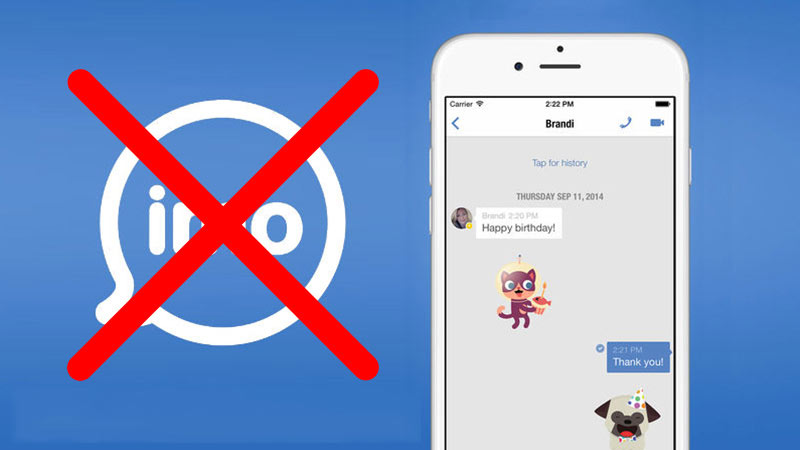imo is one of the top messaging apps in our country and in other countries thanks to its high quality video calling and voice calling, even on low-speed and low-speed Internet. Registering and receiving an account in this app is very simple and just install the application and then register with your mobile phone number. But sometimes for personal reasons, you may want to completely erase your email account. In this tutorial, this tutorial gives you an intuitive tutorial on how to delete imo account and email account so that you can permanently delete your data account.
How to delete imo account?
First of all, remember that deleting an imo account, like a Telnet account dilettante, or removing an Instagram account, is an irreversible act, and after doing so, you will not be able to retrieve it at all. So, before you delete your account, make sure that it is complete and then do it. With delete account, in general, all information about your private and group chats will be lost and all information caught in the software, such as audio and video contact information taken with imo, will be erased. Also, by deleting your account, your account information will be deleted from the list of contacts that have your name in your contact list.
But for the imo account to die, you have to do a series of steps that will be presented as an image for your loved ones. By taking these steps step by step, you will eventually be able to clear your email account for the site and create another account if you wish. These steps include
Steps to delete an imo account
To delete imo account, first open the imo application and go to the imo Settings panel via an icon similar to the three parallel lines in the bottom left corner of the image. Then touch your profile to navigate to your account settings. In this section, like the part 3 of the image below, select the imo account setting option to enter the imo delete account page.
آموزش تصویری دیلیت اکانت ایمو
At the next step, for your account email, click on the option “Delete your imo account” and on the next page enter your mobile number, through which you sign up for imo, internationally. After doing this, the Delete option will be highlighted in the upper right corner of the screen, asking if you have a question to ensure that your account is deleted. If YES is selected, all your email account information will be deleted and you will be redirected to the registration page on the program. Now for the general release of this software, you can also clear your program file from your mobile phone and leave it forever.
آموزش تصویری حذف اکانت ایمو
It’s worth mentioning again that if you do not have an email account, you will no longer be able to retrieve it and you will need to re-register it to reuse it. By registering in imo, even if you register with the same number, all the information will be new and you will not find any history of the previous account.
When I need to delete my imo account?
You may need to delete your imo account in different circumstances. The reason for this is that you no longer need to use the imo application and you intend to delete your imo account completely by deleting your data. Another reason you might have this is that your account has been compromised, and you want to avoid your imo account being hacked