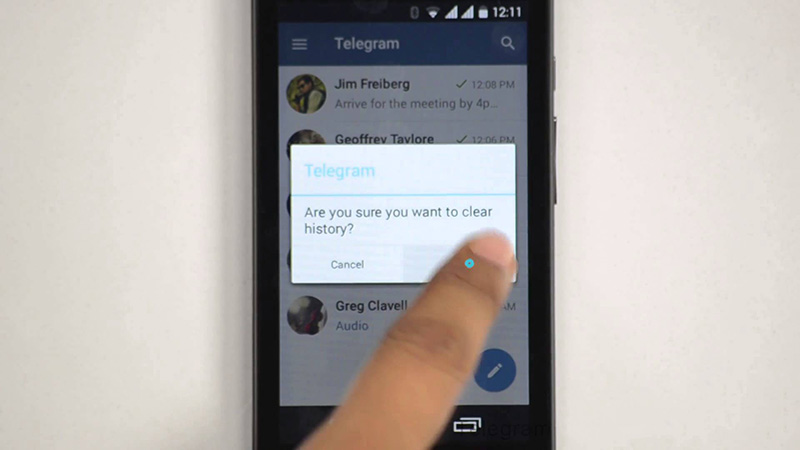One of the functionality of the Telegram application is the ability to search for phrases in channels and groups in which they are members or even in private chats. It can also sometimes be used to search people through their Telegram ID, or to search for channels and bots from the Telegram search section. But sometimes the Telegram search history can be troublesome, and you may don’t want to store any history of the searches that you have made on the Telegram messenger. In what follows, we intend to provide to show you how to delete Telegram search history , which can be very useful.
Delete Telegram Search History
We provided some explanations in previous discussions about the importance of clearing the search history on Instagram. Telegram, like Instagram, is a personal social page and sometimes for protecting of your privacy and Telegram security it is necessary to delete Telegram search history . Clearing the search history is different on Android and iOS, to do this, follow the instructions below:
Clear Telegram search history on Android
- Run the Telegram messenger on your android phone
- Tap on the search option on the top right of screen (Option like magnifier)
- Hold your finger on any of the search histories
- Select the “Clear” to delete all of your search history on Telegram
Clear Telegram search History on iPhone
- Run the Telegram messenger on your iPhone
- Tap on the search option
- Select the “Clear” option to delete your search history on Telegram
How to Delete Telegram search history
It should be noted that in the Telegram desktop, the search history will not be stored, and you can safely search the various phrases with the Telegram desktop. Only in the mobile version of the Telegram, this feature is active, which with the methods provided, will be able to permanently delete Telegram search history to provide more privacy to yourself.