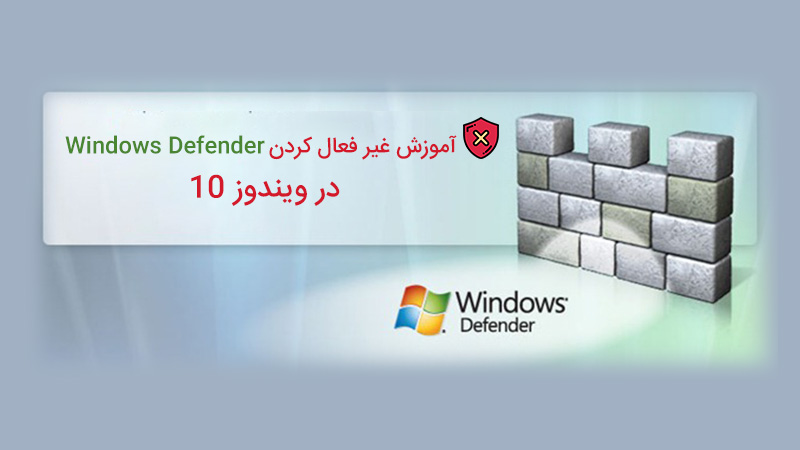One of the programs that is pre-installed on Windows 10 and installed along with the installation of Windows in our system is the Windows Defender program. The program is in fact Microsoft’s anti-virus protection against Windows operating systems against viruses and unauthorized access. Although Windows Defender is regularly updated and has relatively good security in the field of virus detection and security, some users will want to use other antivirus software for their operating system. Since Windows Defender remains active by installing other antivirus software on the system, it may cause system resources to be occupied and thus slow down computer performance. In this tutorial, we’re going to set up a tutorial to disable Windows Defender in Windows 10, which can be easily deactivated and install your favorite antivirus on your system.
You also may want to see the post that we introduced a free Android antivirus, AVL..
How to disable Windows Defender from Windows Group Policy?
Deactivating Windows Defender will make your system vulnerable to external threats, such as viruses and Trojans. So it is recommended that you do not disable Windows Defender if you do not intend to install more powerful antivirus software and let it be updated on a regular basis. But if you want to disable Windows Defender and install another antivirus, go through the steps below to succeed.
To disable Windows Defender,
- first run Windows Run by pressing the Windows + R Hybrid keys.
- Type gpedit.msc in the popup window and then press the Enter key.
After going through the steps above, you will be logged into the Local Policy Editor environment, and now you have to scroll through the - following path to get the option to disable Windows Defender.
- Go to Computer Configuration> Administrative Templates> Windows Components> Windows Defender.
Turning Windows Defender off from Windows Group Policy
- After going through the path, on the right side of the screen, find the Turn off windows defender option and double-click on it.
- In the next window, select Enable to disable Windows Defender.
- Apply the Apply options and then OK to save all the changes and exit the settings.
Windows Defender Group Policy
By doing just this a few simple steps, you will be able to disable Windows Defender. Of course, the way to do this in Windows 7 and 8 is much simpler than having to do a more complex path in the new Microsoft product, Windows 10.