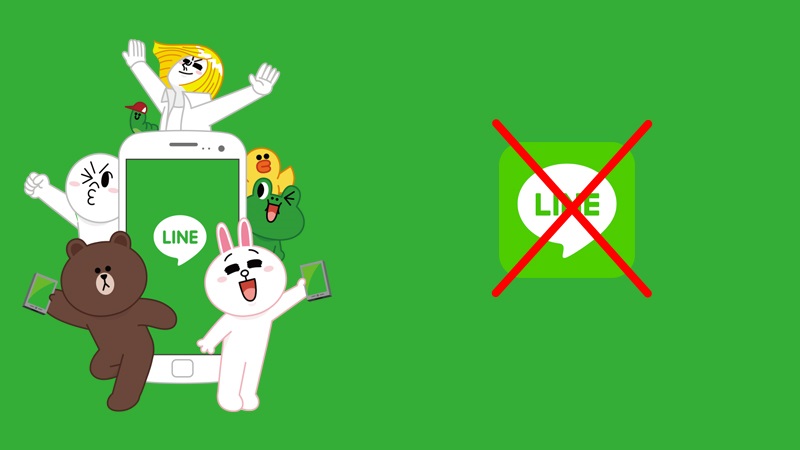LINE is one of the most popular messaging apps around the world that has many fans. This messenger, which is in fact a Japanese app, has plenty of features and power. But some people may, for some reason, have to delete the LINE account or, in general, intent Do not use of this app. In what follows, we intend to discuss issues related to the importance of delete LINE account and provide a guidance on how to delete Line account .
Importance of Deleting LINE Account
In the past, we mentioned to some topics about how to delete account of Telegram and delete Wechat account and other messengers, that were very much welcomed. So, in this section, we going to discuss about the steps of one of the other powerful messengers that have many users arround the world specially in eastern Asia. First and foremost, remember that if you are one of those who have already used LINE messenger and are now trying to erase it and you are no longer willing to use it, be sure to delete your account. Note that this is a very important security issue and you should not simply go alongside it (potential of hack Line). As you’re in the Line, every message you send or receive on Line servers is also recorded. Therefore, in order to delete these messages forever and to leave no information from you on the servers, it is best to delete your LINE account before you delete the application from your phone.
Dont worry about delete LINE account, because if you need to re-use this app as your mobile messaging app in the future, you can simply re-install and re-register in it, with the same phone number. So, you should not worry about this, and if you do not use your Line account for a long time, then you need to delete Line account in order to secure your data and clean up your data from the Line servers.
If you are one of those who have removed the LINE app from your phone, be sure to delete your account for more security if you dont want to use of it for a long time!
Delete LINE Account
After knowing that if we do not use the line for a long time, then we need to delete it, we’ll show you how to delete Line account. Deleting Line account is very simple and can only be done in minutes within the application itself. So if you’ve already removed the Line app from your apps list of your phone (without deleting account), reinstall it and then, after following the steps below and deleting Line account, remove it again from your mobile phone, so that you can log out of the server in general. So remember that removing an app or disabling it from a mobile phone does not in any way mean delete Line account , and your data is stored on servers. To permanently delete messages, you must delete Line account .
It should also be remembered that as with the deleting Instagram account and other apps, by doing this, all your information such as membership in groups, private chats, participation in games on Line, etc. will be deleted and no longer possible to recover those. Also, if you are using an email address to log on to the Desktop version of the Line, you should know that after delete Line account , you will no longer be able to register with that email address and you must have a new email address for registration again. For this reason, before proceeding to delete Line account , first make sure that it is what do you want and then do it.
Line delete account steps
- To delete Line account from the application itself, first run the app from the phone and then select “More” option from the app.
- Next, tap on the icon similar to the gear in the upper right corner of the screen and go to the Settings menu.
- From the menu select the Account option.
- On the next page, select “Delete My Account” from the bottom of the page and then delete your Line account.
Steps to do this are displayed in the below screenshots, so you can easily delete your account forever.
Screenshots from delete LINE account steps
You can also delete Line account in desktop version by clicking on the “Delete My Account” button and go to the profile page via the Setting option.