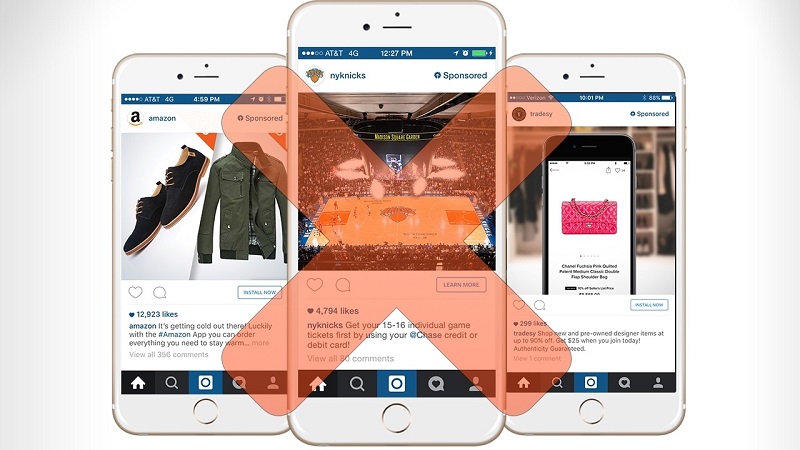Instagram advertising pages are the annoying content that most Instagram users suffer and want to disable. The removal of Instagram’s advertising pages is not so simple and can never be completely emptied. But in this regard, there is a solution that can be used to reduce the huge volume of these ads and disable many of them. In what follows we intend to show you how to stop sponsored ads on Instagram , so that you can disable these annoying pages.
Stop Sponsored Ads on Instagram
Since the Instagram is a widely used social networking application and its users have been around a billion people for a long time, the company has taken advertising campaigns for companies to make money from this way. Although the display of these ads is usually based on artificial intelligence and user interest, however, some users may not be communicate with the large number of ads or content they display.
This issue is even more important when it comes to knowing that some of the promotional posts displayed under titles such as Ads or Sponsored contain large videos that decrease user traffic. That’s why many users are looking for a way to disable and stop sponsored ads on Instagram . Of course, since the display of promotional posts is a huge way of making money for Instagram, there is no way to eliminate them permanently, and Instagram does not consider the option to permanently delete them. However, it can be limited and reduce their number.
To stop sponsored ads on Instagram , we will proceed in the following order, respectively:
- Run your Instagram app and start scrolling down on your home page.
- When you see the first ads post that has been displayed with titles such as Sponsored or Ads, select the option like three dots in the upper right corner and above the post.
Select the specified option.
- In the next menu, select “Hide This” .
Select Hide Ad
- After that you will see a menu that has three options:
- It’s Not relevant : It means that the ad displayed is not relevant to me.
- I see it too often : It means that the ad displayed to me has been repeated a lot.
- It’s inappropriate : This means that the ad displayed contains inappropriate content.
Choose one option
- Choose one of the three options above.
- The displayed ads will be removed and a message will be displayed to thank the Instagram for reporting.
You can see the success message now
This way you can get rid of the intruder Instagram ads to the best of all. But do not assume that the ads will end forever. As you know, social networks have a high maintenance cost for the builder due to the many features and users. To cover this cost, you must either receive direct payments from the user at the time of registration or receive this fee through sponsorship and promotion.
Since Instagram is a free social network with a large number of users, then one of the ways to earn money, is to use its advertising capability. So, Instagram will never allow users to remove all ads from their social pages in general. But in order to reduce the volume of advertising, as mentioned, there is a solution that was described in the beginning of the article under the title of the Stop sponsored ads on Instagram .